谷歌账户封号如何申请解封?谷歌账号被禁用申请解封的步骤流程
由于谷歌官方大力整治谷歌账号安全盗用行为,导致很多用户的谷歌账号被禁用。那么遇到谷歌账户封号如何申请解封呢?去外服小辫辫教大家处理谷歌账号被禁用申请解封的步骤流程。
谷歌账号封号原因很多:可能你登录不安全的应用、充值用了非正规渠道的谷歌礼品卡、或者同台手机登录过多个账户、跟别人共享自己的账户、频繁切换登录谷歌账号的IP、你的购买的账户被卖家申诉等等都有可能出现封号。
言归正传,我们来说说封号后如何解封的流程:
1、打开谷歌账号登陆网址:https://accounts.google.com/ ,然后输入你的账号和密码登录;如下图:
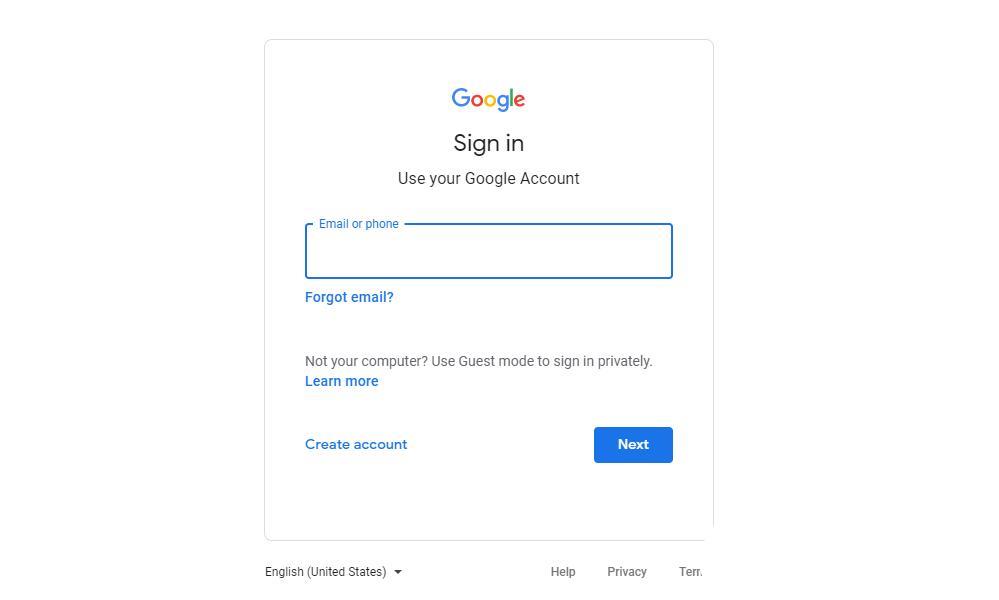
2、在提示账号被封禁的页面,我们选择“Request Review”按钮也就是提交申诉;如下图所示:
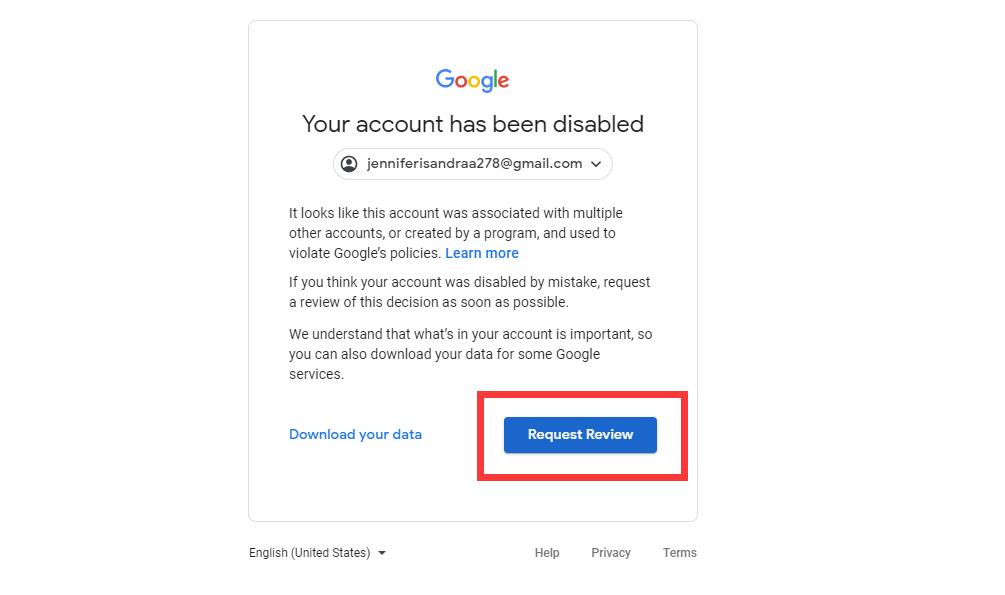
3、在申诉页面输入您接收申诉结果的邮箱号码,邮箱号QQ、163、hotmail.com都可以,填写完之后选择“Next”;如下图所示:
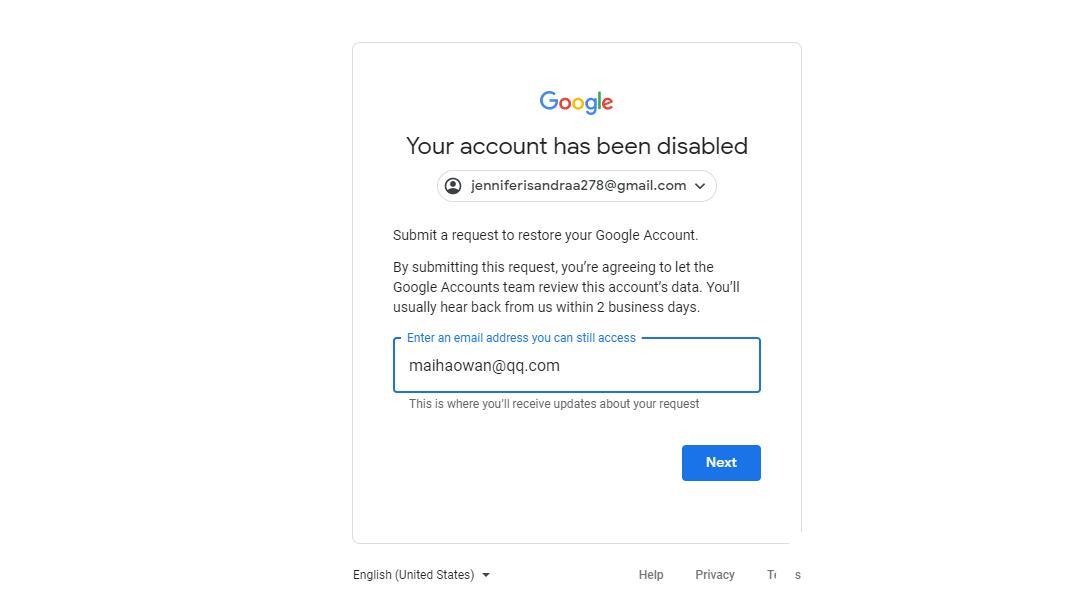
4、在申诉解封描述页面输入您申诉的理由,这一步很关键,一定要明确这个邮箱是您自己在用,都是做合法合规的用途,希望谷歌官方尽快解封,然后感谢。填写完之后,点“Submit”按钮;(如下图:)
申诉原因范文:
I am a user in China, and I can only access Google Play through the proxy app (XSpace) because my device does not have the GMS environment and Internet connection. I really need Google Play and those apps which depend on GMS. I am sure that I have not done anything that may violate Google's policy and could you please resume my account? Thanks a lot!
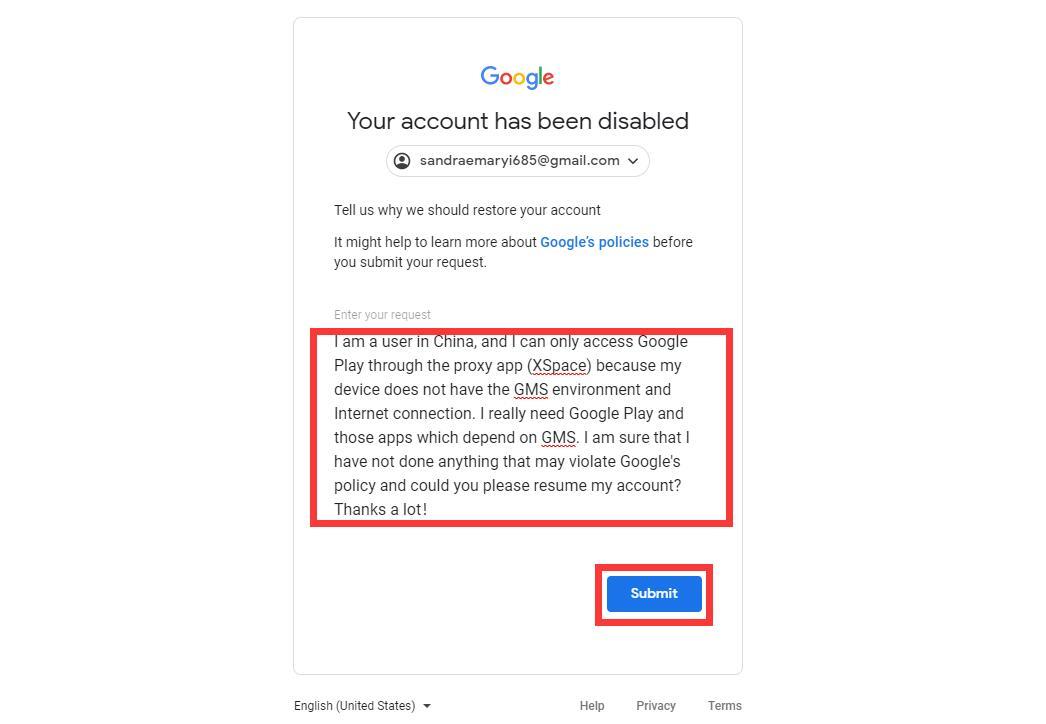
5、提交申诉原因之后,就安静的等待谷歌给您的答复了,当然你也可以下载你以前的数据以防万一不能申诉成功。在申诉反馈页面选择“Download your data”链接进行下载您原账号里面的数据。如下图:
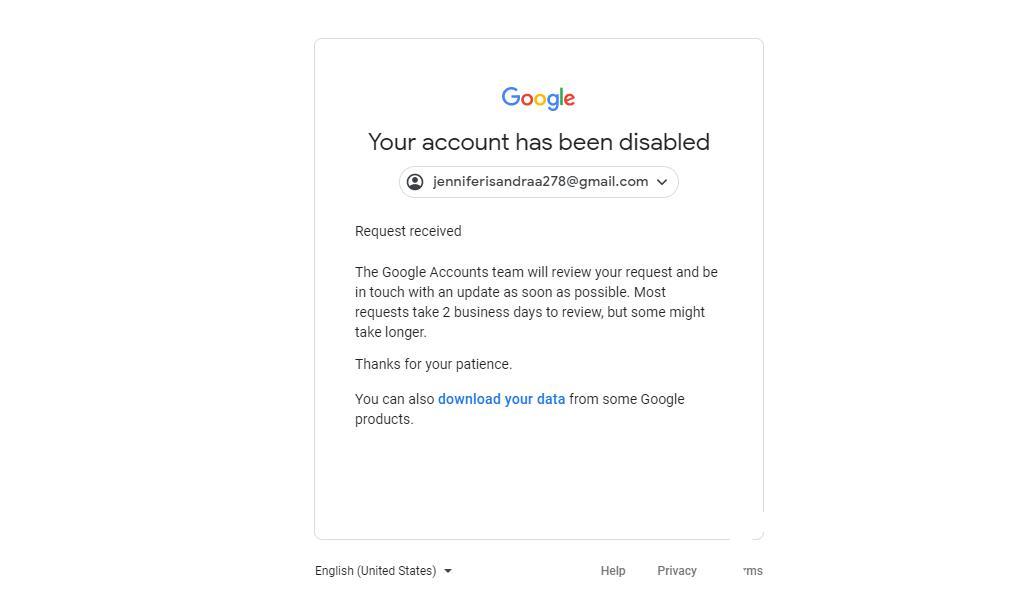
6、申诉成功之后,谷歌官方会发一封邮件过来(如下图所示内容)。然后你就可以点击“登录并验证此账号”的链接,进入您的谷歌账户,快乐的去游戏了。
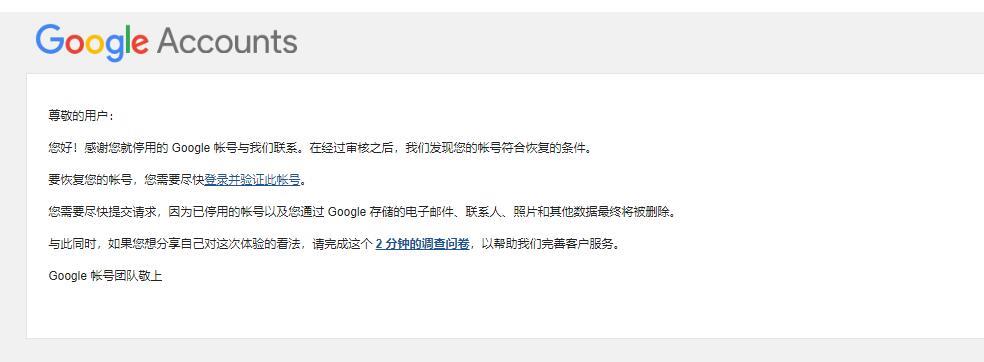
英文申诉成功原文:
Hello,
Thank you for contacting us about your disabled Google Account. After review, your account is eligible for reinstatement.
To reinstate your account, you need to sign in and verify it as soon as possible.
You'll need to do this soon, because disabled accounts are eventually deleted, along with your emails, contacts, photos, and other data stored with Google.
In the meanwhile, if you’d like to share your thoughts about this experience, complete this 2-minute survey to help us improve our customer support.
The Google Accounts Team
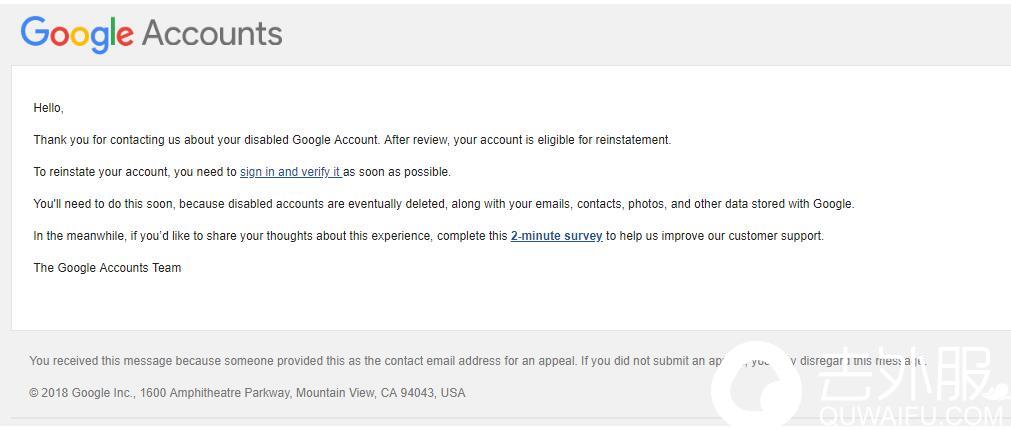
以上就是谷歌账户封号如何申请解封?谷歌账号被禁用申请解封的步骤流程的全部内容了,希望对您有所帮助。
相关新闻
- PUBG:New State(绝地求生:未来之役) 游戏内的NC如何充值?PUBG:New State 国际服充值的方法
- 谷歌游戏如何购买?谷歌付费游戏购买方法教程
- Google Play 账户余额充值支付方式有哪些?谷歌充值有哪些充值方式一览表
- 谷歌游戏怎么充值?谷歌Play游戏充值的方法
- YouTube Premium会员无法加入家庭群组?YouTube高级会员所在地区不同无法加入的解决方法
- Google Voice号码如何转移到自己的谷歌账户下?GV号码怎么转移到自己的谷歌账户的详细教程
- Google Voice电话纽约号、洛杉矶号以及免税州号码有哪些区别?
- 谷歌GV是什么?Google Voice号码有哪些用途和功能?
- 谷歌GV号码可以注册哪些平台?Google voice可以注册的国内外平台APP汇总
- 谷歌GV号码如何防止被回收?Google Voice号码回收政策及防回收的方法









 Steam充值卡
Steam充值卡 直播充值
直播充值 拳头游戏充值
拳头游戏充值 iTunes礼品卡
iTunes礼品卡 PUBG道具饰品
PUBG道具饰品 LOL美测试服号
LOL美测试服号 在线客服
在线客服 官方Q群
官方Q群
